Skip to Main Content
Search PRIMO and the Library collection on your iPad!
Open the Safari application and head to the library website (library.goshen.edu). Follow this handout for more detailed instructions on accessing articles, books, and Ebooks through PRIMO.
To download EBSCO ebooks on your iPad you will need the following:
Next, authorize Bluefire Reader with your Adobe ID.

Finally, let's download some books!
 |
ACS - Free |
 |
EbscoHost - Free List of EbscoHost databases. |
These databases do not have apps, but work fine though Safari on your iPad. Click the links below for access.
Note: In many cases, you will need to download a full-text PDF to another application like iBooks or Goodreader to view an article. See this handout for instructions.
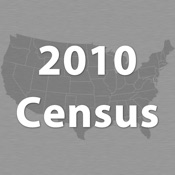 |
2010 Census Browser - Free |
 |
Diversity in America - Free |
 |
FRED - Federal Reserve Data -Free |
 |
.Gov apps - Free There are over 100 apps available from the US government. Check out the list for more data and statistics apps. |
 |
Stats of the Union - Free |
 |
UN Country Stats - Free More free apps from the United Nations listed here. |
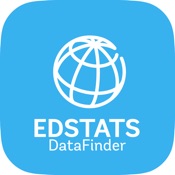 |
World Bank EdStats DataFinder - Free More free data apps from the World Bank here.
|
Also check out the Government & Statitics Guide for website options.