Skip to Main Content
This page is dedicated to apps that are possibly useful to both students and faculty.
Great apps for productivity already installed on your iPad: Email, Calendar, Notes, and Reminders.
 |
Doc Scan HD - Free Uses: file management, scanning |
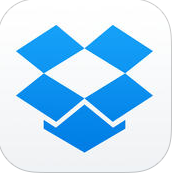 |
Dropbox - Free Uses: file storage; file sharing |
 |
Evernote - Free |
 |
Google Drive - Free Uses: Google file access |
 |
iZip - Free
|
|
BlueFire Reader - Free |
|
 |
GoodReader - $4.99
|
 |
Inkling - Free |
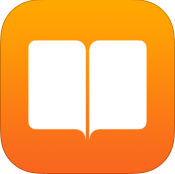 |
iBooks - Free
|
 |
Kindle - Free
|
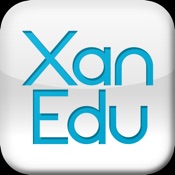 |
XanEdu - Free Use this app to access your coursepacks. |
 |
Notability - $2.99 Uses: written and voice notes |
 |
Skitch - Free |
 |
Sticky Notes - Free Uses: note taking in a sticky note format |
 |
Educreations - Free Uses: video creation |
 |
Keynote - $9.99 Uses: Create slide presentations |
 |
Prezi Viewer - Free Uses: View Prezi presentations |
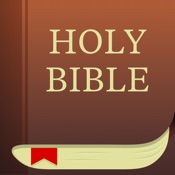 |
Bible - Free Access over 200 versions of the Bible, or search for a passage by keyword. |
 |
Dictionary & Thesaurus - Free |
 |
Flipboard - Free |
 |
QRafter - Free |
 |
Wikipedia - Free |
 |
Facebook - Free |
 |
Instagram - Free |
 |
Pandora - Free |
 |
Words with Friends 2 - Free |
Want more game, music, movie, and social media suggestions? View our full list of Everyday Apps